docs
Swipe for Action
If a user swipes left on a list item within a list or table, you can bring in a control, for example a button, to initiate an action for this item. The button is displayed on the right-hand side of the list item. An example is shown in the following graphic:
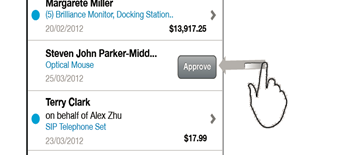
-
[Aggregation](aggregation-d4e69ad.md “”)
-
[Events](events-e498329.md “”)
-
[Methods](methods-b72874d.md “”)
-
[Properties](properties-37c52c9.md “”)