docs
Facet Filter
Facet filters (sap.m.FacetFilter) support users in finding the information they need from potentially very large data sets.
With the facet filter, users can explore a data collection by applying multiple filters along certain discrete attributes or facets of the overall data collection.
The following figure shows the structure of the facet filter in default ‘Simple’ type.
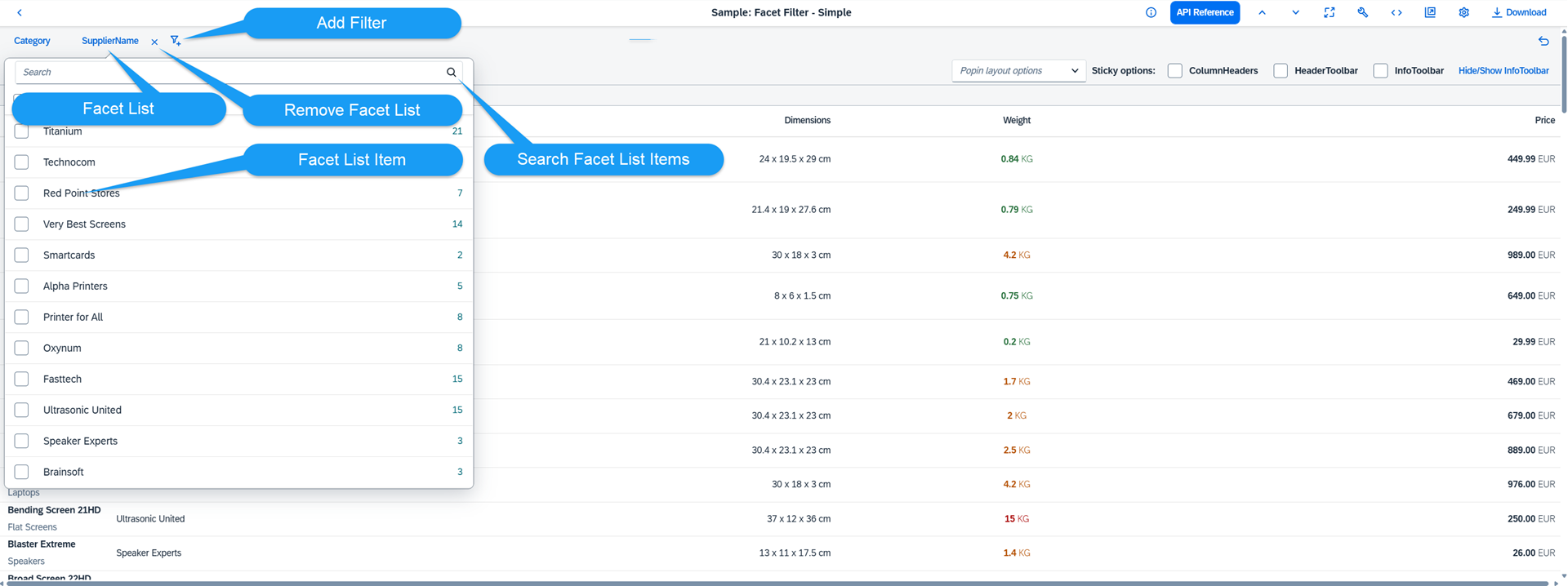
The facet filter supports the following two types that can be configured using the control’s type property:
-
Simple type
With the Simple type facet filter you can offer multiple filters (‘facets’) to assist the user in narrowing down the data in, say, a table. With this default ‘Simple’ type, each filter is displayed in a row for selectionThe simple type is the default type and available for desktop and tablets.
-
Light type
It is for small displays where only a selectable summary bar is shown, and a dialog is shown for setting the facet values. The “Light” type is automatically enabled on smartphone-sized devices, but is also available for desktop and tablets.
In addition, you can define Custom type facet filters by setting custom filtering criteria. For example, Custom type can be applied instead of the default filtering criteria of the control when searching in the FacetFilterList.
Example
Your application displays a large list of products that can be grouped by category and supplier. With the facet filter, you allow users to dynamically filter the list so that it displays products from the categories and suppliers they want to see. In the following figure, the FacetFilter control is outlined in red and will be referred to as the ‘toolbar’ for the user. In this example the user has set the following filters, using the Simple type facet filter:
-
Category: Printers
-
SupplierName (Alpha Printers)
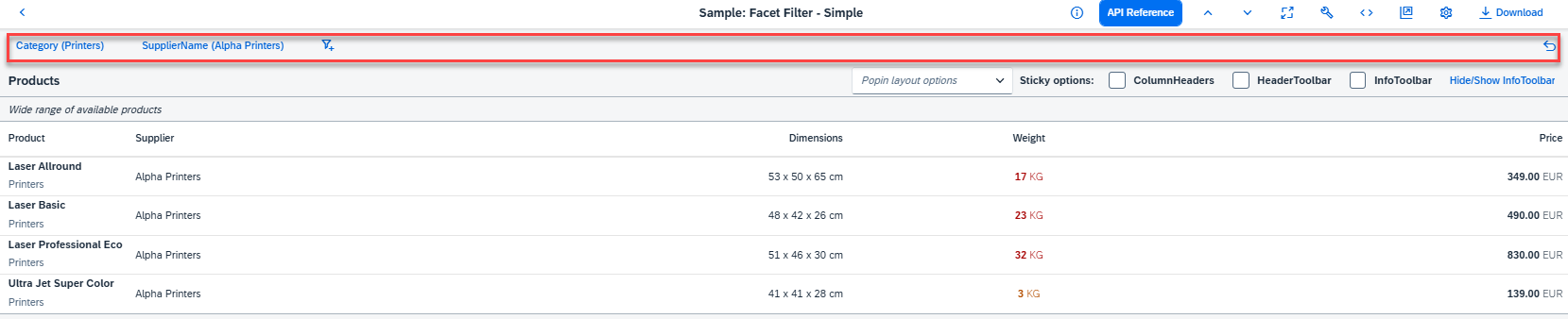
- Facet Filter: Simple Type
The simple type of theFacetFiltercontrol is only available for desktop and tablets. - Facet Filter: Light Type
The light type of theFacetFiltercontrol is automatically enabled on smart phone devices and is also available for desktop and tablets. - Facet Filter List and Facet Filter Item
Thesap.m.FacetFiltercontrol uses theFacetFilterListand theFacetFilterItemcontrols to model facets and their associated filters. - Events for Facet Filters
Facet filters support several events, such as reset and list open. - Data Binding for Facet Filters
FacetFilterfully supports the OpenUI5 data binding concept. - Filter Search
The popover and dialog displayed byFacetFiltercontain ansap.m.SearchFieldcontrol. This enables the user to search for specific items in the list. - Facet Filter Selection
TheFacetFilterList.getSelectedItems()method returns a copy of each selected facet filter item. You use the method to get the selected filter items when filtering the target data set. Therefore, you should not attempt to modify any of the item’s properties. - Dependent Facets
Applications can have dependencies between facets where selection of filter items in one facet list limits the list of valid filters in another facet list.