docs
Defining Column Width
The width property of sap.m.Column can have any valid CSS size, for example, 100px, 6em, or 25%. The default value of the width is empty, which makes the column flexible by covering the available space.
There are a few things to keep in mind when defining the width of the column:
-
You can use percentage values but you should be careful doing that: A value might be suitable for a desktop screen, but not for a mobile device. In this case, using an absolute width (for example, 200px or 4rem) can be a better option.
-
Leave the most important column’s width empty or set it to
autoif your table contains columns that have thedemandPopinproperty enabled.Tip:
Let’s say you have a 100%-width table with four columns, each of which has a width of 200px and a viewport that is 800px wide. If you resize the viewport to 500px, you can still show two columns while the remaining two columns are rendered as pop-ins. The total width of the two main columns is 400px. However, the viewport is then 500px, and the table is 100%. In that case the browser takes over handling this. If you configure
SelectionorNavigation, these are also rendered as columns. The width of these columns is then also changed by the browser, which can lead to unexpected results. So the best solution is leaving the most important column’s width empty (or set toauto) so it can take up as much space as it needs. In our example, this will be 300px. -
Do not use percentage values for the width of all columns even if this adds up to 100% of the total column width.
Tip:
What if there is a
Selection(3rem width),Navigation(3rem width), orDeletion(3rem width)? In this case, the total width would be 100% plus 6rem. If the total width is less than 100%, for example, one column with 20% and the other column with 40%, the total width would be 60% plus 6rem. By default,Tableitself is in fixed layout mode and has a width of 100%. The browser needs to split up the width as it does not fit a 100% width. In some cases, browsers might handle this correctly, but you should avoid it. As mentioned, leaving the most important column width empty or set toautofixes this problem because then the column will be flexible and cover the available space.
For more information, see the Sample.
Strict Layout
There might be cases where you need to define a static width (px, em, or %) for all columns in the table. For these cases sap.m.Table offers a strict layout feature. To enable this feature, set fixedLayout="Strict" in the table. The Strict layout takes the defined column width for the columns into account and renders a placeholder column which occupies the remaining width of the table to ensure the column width is strictly applied.
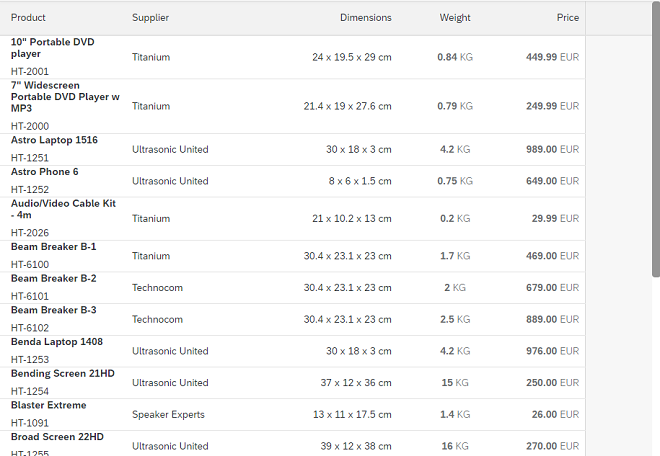
For more information, see the Sample.