docs
Landmark API
The landmark API allows app developers to set different roles and labels that allow users to access the sections of the page using the screen reader functions/shortcuts.
Landmark roles (or “landmarks”) identify sections of a page. Landmarks help assistive technology users to orient themselves in a page and help them navigate easily to various sections within a page. Landmarks also provide an easy way for assistive technology users to skip over blocks of content that are repeated on multiple pages and inform them of the structure of a page. For instance, if there is a common navigation menu found on every page, landmarks can be used to skip over it and navigate from one section to another.
Landmark APIs in OpenUI5
Support for landmark roles is provided for:
-
sap.f.DynamicPage sap.m.Pagesap.m.Panelsap.uxap.ObjectPagesap.f.FlexibleColumnLayout
Before seeing how a landmark is set for these controls, you must understand which landmark roles we can use.
The picture below is an example of different landmarks with assigned labels in a sap.uxap.ObjectPageLayout. 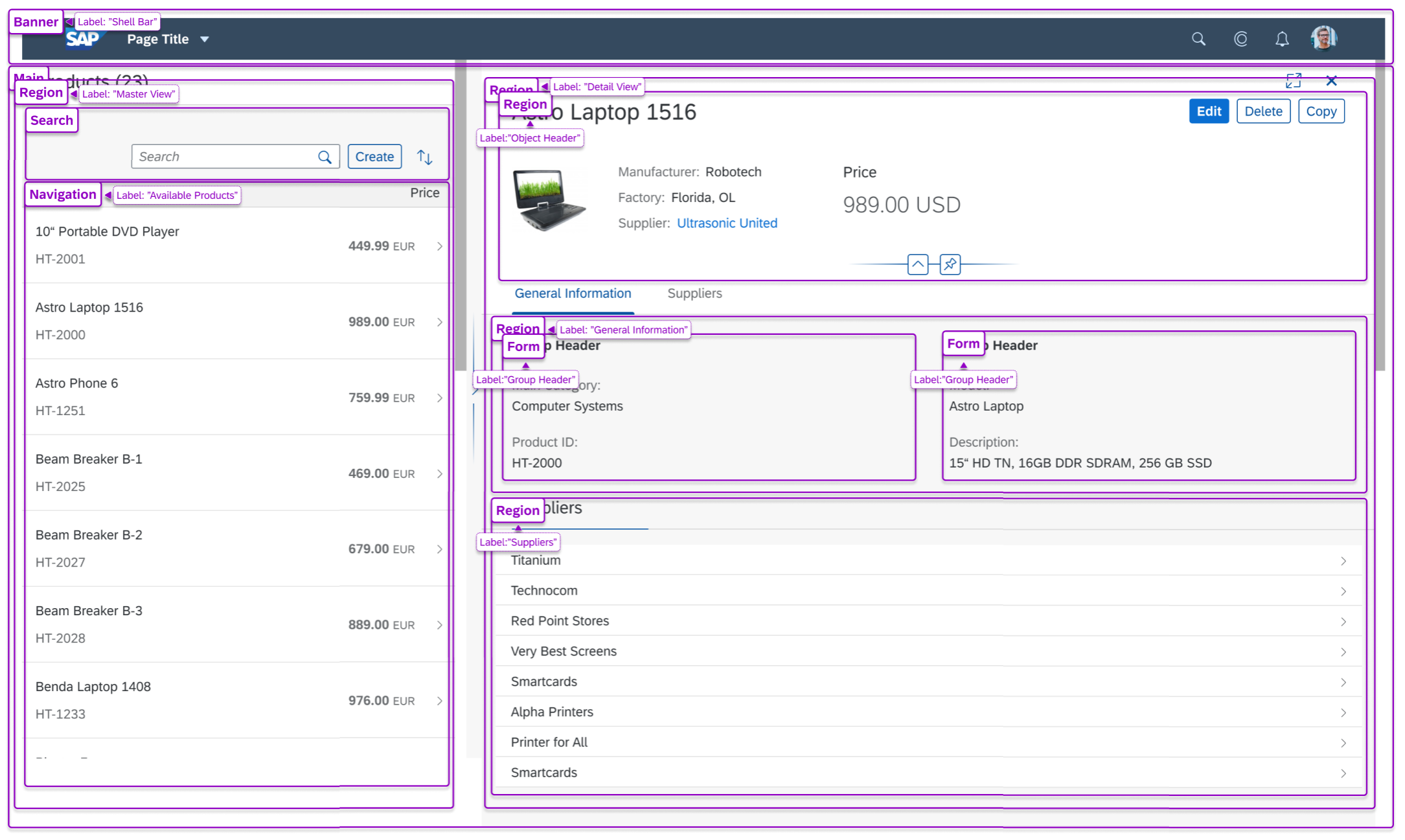
Supported landmark roles in OpenUI5 are stored in the sap.ui.core.AccessibleLandmarkRole enum. For more information, see the API Reference: sap.ui.core.AccessibleLandmarkRole.
sap.ui.core.AccessibleLandmarkRole
Here is a list of all of the values of the enum showing the part of the web page for which each of them is appropriate:
sap.ui.core.AccessibleLandmarkRole:
-
sap.ui.core.AccessibleLandmarkRole.Banner: Represents the ARIAbannerrole.A region that contains the prime heading or internal title of a page.
-
sap.ui.core.AccessibleLandmarkRole.Complementary: Represents the ARIAcomplementaryrole.Any section of the document that supports the main content, yet is separate and meaningful on its own.
-
sap.ui.core.AccessibleLandmarkRole.ContentInfo: Represents the ARIAcomplementaryrole.A region that contains information about the parent document such as copyrights and links to privacy statements.
-
sap.ui.core.AccessibleLandmarkRole.Form: Represents the ARIAformrole.A region of the document that represents a collection of form-associated elements, some of which can represent editable values that can be submitted to a server for processing.
-
sap.ui.core.AccessibleLandmarkRole.Main: Represents the ARIAmainrole.The main content in a document. In almost all cases, a page will have only one
role="main". -
sap.ui.core.AccessibleLandmarkRole.Navigation: Represents the ARIAnavigationrole.A collection of links suitable for use when navigating the document or related documents.
-
sap.ui.core.AccessibleLandmarkRole.Region: Represents the ARIAregionrole.A collection of links suitable for use when navigating the document or related documents.
-
sap.ui.core.AccessibleLandmarkRole.Search: Represents the ARIAsearchrole.The search tool of a web document.
-
sap.ui.core.AccessibleLandmarkRole.None: No explicit role is applicable.The interpretation of this value depends on the control/element that defines a property with this type. Normally this value means that no accessible landmark should be written.