docs
Running the Support Assistant on an Older OpenUI5 Version
In some cases you may want to run the Support Assistant against a different version of OpenUI5. You can do so by following a few steps.
The minimum OpenUI5 version in which the Support Assistant is available is 1.44.17.
-
Open the Technical Information Dialog using the shortcut [Ctrl] + [Shift] + [Alt] /[Option] + [P] .
-
Choose the Settings button next to the Activate Support Assistant button.
-
Select a predefined version from the dropdown, or select Custom Location to paste a custom URL in the input field.
Technical Information Dialog: Support Assistant Settings
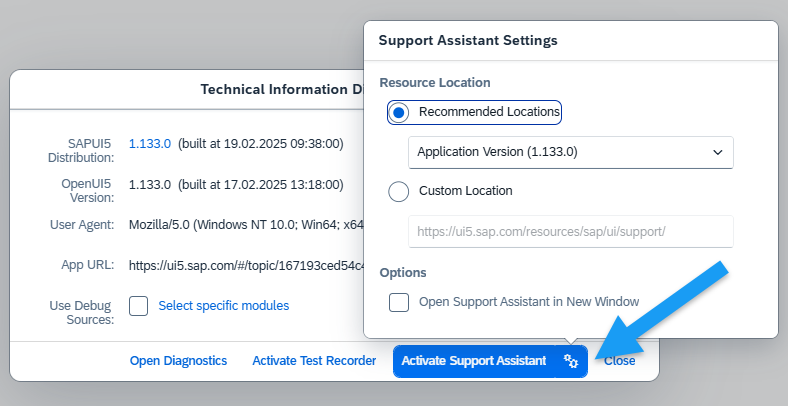
Note:
When you choose a custom location, keep in mind that the URL should match the protocol of the application. For example, if the application is HTTP, the location should also be HTTP. If it is HTTPS, the location should be HTTPS. The URL should also end in
sap/ui/support/.-
Under Options you can select if the Support Assistant should be opened in a separate window.
Note:
Additional window popups may be blocked by your browser settings.
-
-
Select Activate Support Assistant.
Your application will reload and the Support Assistant will start.
In the following diagram, you can see how the different OpenUI5 versions interact with the Support Assistant.
Support Assistant - Multi-Version Support
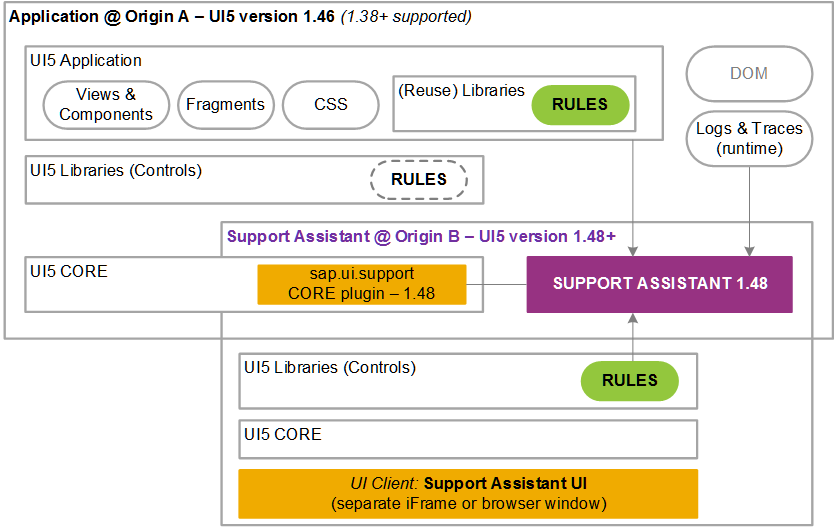
You are now able to run the Support Assistant on the version that you selected.
Note:
Rules with a higher
minVersionthan the one currently loaded are not checked.
Remember:
These settings are stored in your local storage (if selected) and are reused on consecutive runs.
Related Information