docs
Step 4: XML Views
Putting all our UI into the index.js file will very soon result in a messy setup, and there is quite a bit of work ahead of us. So let’s do a first modularization by putting the sap/m/Text control into a dedicated view.
OpenUI5 supports multiple view types (XML, HTML, JavaScript). When working with UI5, we recommend the use of XML, as this produces the most readable code and will force us to separate the view declaration from the controller logic. Yet the look of our UI will not change.
Preview
The “Hello World” text is now displayed by a OpenUI5 control (No visual changes to last step)
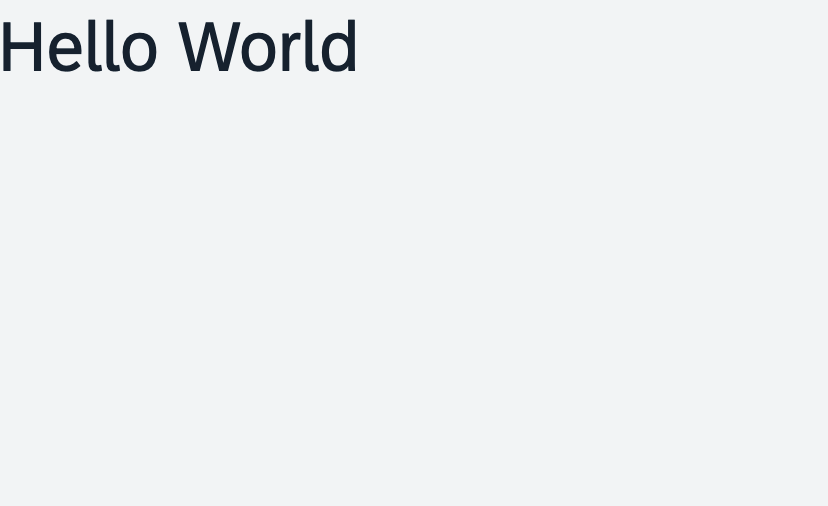
Coding
You can view and download all files at Walkthrough - Step 4.
webapp/view/App.view.xml (New)
<mvc:View
xmlns="sap.m"
xmlns:mvc="sap.ui.core.mvc">
</mvc:View>
We create a new view folder in our webapp folder and a new file called App.view.xml inside this folder. The root node of the XML structure is the view. Here, we reference the default namespace sap.m where the majority of our UI assets are located. We define an additional sap.ui.core.mvc namespace with alias mvc, where the OpenUI5 views and all other Model-View-Controller (MVC) assets are located.
Note:
The namespace identifies all resources of the project and has to be unique. If you develop your own application code or controls, you cannot use the namespace prefix
sap, because this namespace is reserved for SAP resources. Instead, simply define your own unique namespace (for example,myCompany.myApp).
webapp/view/App.view.xml
<mvc:View
xmlns="sap.m"
xmlns:mvc="sap.ui.core.mvc">
<Text text="Hello World"/>
</mvc:View>
Inside the View tag, we add the declarative definition of our text control with the same properties as in the previous step. The XML tags are mapped to controls, and the attributes are mapped to control properties.
webapp/index.js
sap.ui.define([
"sap/ui/core/mvc/XMLView"
], (XMLView) => {
"use strict";
XMLView.create({
viewName: "ui5.walkthrough.view.App"
}).then((oView) => oView.placeAt("content"));
});
We replace the instantiation of the sap/m/Text control by our new App.view.xml file. The view is created by a factory function of OpenUI5. The name is prefixed with the namespace ui5.walkthrough.view in order to uniquely identify this resource.
Conventions
-
View names are capitalized
-
All views are stored in the
viewfolder -
Names of XML views always end with
*.view.xml -
The default XML namespace is
sap.m -
Other XML namespaces use the last part of the SAP namespace as alias (for example,
mvcforsap.ui.core.mvc)
Parent topic:Walkthrough Tutorial (JavaScript)
Next:Step 3: Controls
Previous:Step 5: Controllers
Related Information