docs
Step 2: Bootstrap (TypeScript)
Before we can do something with OpenUI5, we need to load and initialize it. This process of loading and initializing OpenUI5 is called bootstrapping. Once this bootstrapping is finished, we simply display an alert.
Preview
An alert “UI5 is ready” is displayed
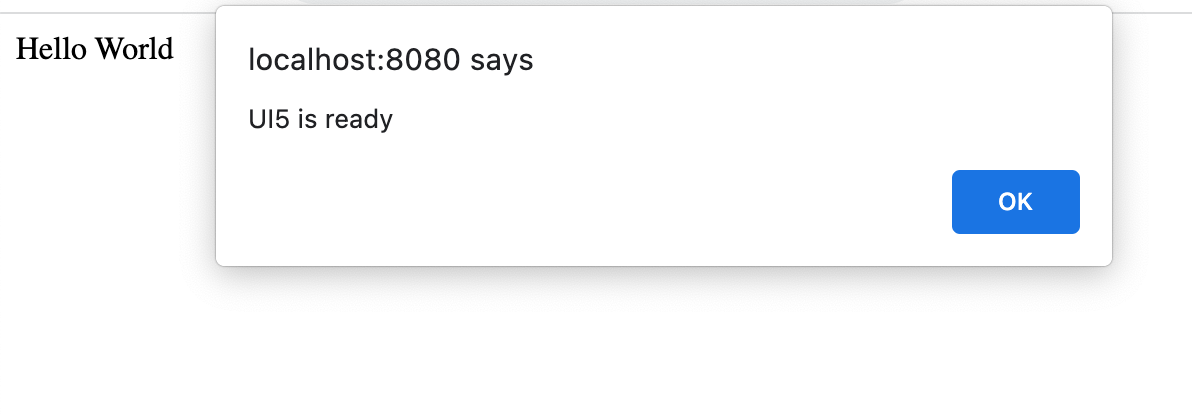
Coding
You can view all files at OpenUI5 TypeScript Walkthrough - Step 2: Bootstrap and download the solution as a zip file.
package.json
As we’d like to use TypeScript with our project, we first need to install the TypeScript package. It provides the necessary tools and utilities to compile TypeScript code into JavaScript.
Open a terminal in the app root folder and execute the following command:
npm install typescript --save-dev
This installs the latest stable version of TypeScript to your project and adds it as development dependency to your package.json.
tsconfig.json (New)
Let’s create the file tsconfig.json in the app root folder to indicate that this folder is the root of a TypeScript project. This file specifies the root files and the compiler options required to compile the project.
Specify the compiler options as follows:
{
"compilerOptions": {
"target": "es2023",
"module": "es2022",
"moduleResolution": "node",
"skipLibCheck": true,
"allowJs": true,
"strict": true,
"strictPropertyInitialization": false,
"rootDir": "webapp",
"baseUrl": "./",
"paths": {
"ui5/walkthrough/*": ["webapp/*"]
}
},
"include": ["webapp/**/*"]
}
webapp/index.ts (New)
Create a new index.ts script in the webapp folder and add a native alert() method with the message “UI5 is ready” to it. We’ll integrate this script to the index.html page next.
alert("UI5 is ready");
webapp/index.html
In this step, we change the index.html page to make it load the OpenUI5 framework from the webserver provided by UI5 CLI. We initialize the core modules with the following configuration options:
- The
idattribute of the<script>tag has to be exactly"sap-ui-bootstrap"to ensure proper booting of the OpenUI5 runtime. -
The
srcattribute of the<script>tag tells the browser where to find the OpenUI5 core library – it initializes the OpenUI5 runtime and loads additional resources, such as the theme specified in thedata-sap-ui-themeattribute. -
The OpenUI5 controls support different themes. We choose
sap_horizonas our default theme. -
To make use of the most recent functionality of OpenUI5 we define the compatibility version as
edge. -
We configure the bootstrapping process to run asynchronously. This means that the OpenUI5 resources can be loaded simultaneously in the background for performance reasons.
- With the
data-sap-ui-on-initattribute, we define that theui5/walkthrough/indexmodule is to be loaded initially in a declarative way. With this, we avoid directly executable JavaScript code in the HTML file. This makes our app more secure. Note that the path to our file includes the namespace, whereby the “.” characters are replaced by “/” (see explanation below). We’ve created theindex.tsscript that this attribute refers to already in the previous step. - The
data-sap-ui-resource-rootsattribute lets you map a namespace to a specific path. We define theui5.walkthroughnamespace and map it relative to the location ofindex.html. In this way, we tell the OpenUI5 core that resources in theui5.walkthroughnamespace are located in the same folder asindex.html.
<!DOCTYPE html>
<html>
<head>
<meta charset="utf-8">
<title>UI5 TypeScript Walkthrough</title>
<script
id="sap-ui-bootstrap"
src="resources/sap-ui-core.js"
data-sap-ui-theme="sap_horizon"
data-sap-ui-compat-version="edge"
data-sap-ui-async="true"
data-sap-ui-on-init="module:ui5/walkthrough/index"
data-sap-ui-resource-roots='{
"ui5.walkthrough": "./"
}'>
</script>
</head>
<body>
<div>Hello World</div>
</body>
</html>
package.json
Now it’s time to enhance our UI5 CLI setup once again. This time we install some custom middleware for the ui5-server to facilitate the handling of our development project.
Open a terminal and navigate to the app root folder. Then execute the following command:
npm install ui5-middleware-livereload ui5-middleware-serveframework ui5-tooling-transpile --save-dev
This will install the ui5-middleware-livereload, ui5-middleware-serveframework, and ui5-tooling-transpile tooling extensions and add them as development dependencies to your package.json:
ui5-middleware-livereloadis a middleware for ui5-server which triggers a live reload whenever files inside your directory change, e.g. upon Save.ui5-middleware-serveframeworkis a middleware for ui5-server which delivers the OpenUI5 framework from a locally built version.ui5-tooling-transpileis a plugin for UI5 CLI that transpiles mordern JavaScript (ES6+) and TypeScript into OpenUI5-compatible code. OpenUI5 is based on older versions of JavaScript, so this plugin allows you to take advantage of the latest language features and syntax while ensuring that your code remains compatible with OpenUI5.
ui5.yaml
Next, we need to do some additional configuration work for our UI5 CLI setup.
Open a terminal in the app root folder and execute the following commands:
-
ui5 use OpenUI5This configures the latest OpenUI5 version in your UI5 CLI setup.
-
ui5 add sap.ui.core themelib_sap_horizonThis adds the
sap.ui.coreandthemelib_sap_horizonlibraries as dependencies to yourui5.yamlfile.
Next, we have to configure the tooling extensions we installed from npm in our UI5 CLI setup, so we can use them in our project. To hook a custom task into a certain build phase of a project, it needs to reference another task that will get executed before or after it. The same applies for a custom middleware:
- For the
ui5-tooling-transpile-taskwe specify that this should happen after thereplaceVersiontask. - All our custom middleware extensions will be called after the
compressionmiddleware.
Note:
Middleware configurations are applied in the order in which they are defined.
framework:
name: OpenUI5
version: "1.144.0"
libraries:
- name: sap.ui.core
- name: themelib_sap_horizon
builder:
customTasks:
- name: ui5-tooling-transpile-task
afterTask: replaceVersion
server:
customMiddleware:
- name: ui5-tooling-transpile-middleware
afterMiddleware: compression
- name: ui5-middleware-serveframework
afterMiddleware: compression
- name: ui5-middleware-livereload
afterMiddleware: compression
Now you can benefit from live reload on changes, built framework resources at development time, and make use of TypeScript in OpenUI5!
Note:
During its initial run, the
ui5-middleware-serveframeworkmiddleware will build the framework, which can take a while. In all following steps, the build will not happen again and the framework is served from the built resources.
Parent topic:Walkthrough Tutorial (TypeScript)
Next:Step 1: Hello World! (TypeScript)
Previous:Step 3: Controls (TypeScript)
Related Information
Bootstrapping: Loading and Initializing
UI5 CLI: Consuming OpenUI5 Libaries
NPM Package: ui5-middleware-livereload
NPM Package: ui5-middleware-serveframework